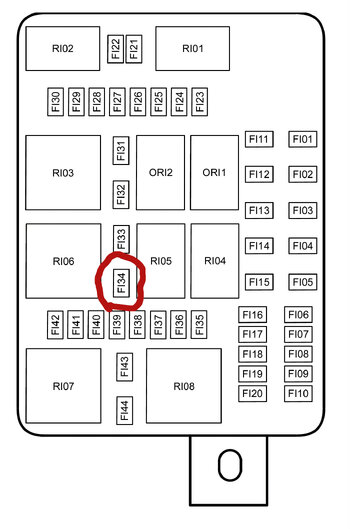Offroad
Lifetime Supporter
As far as I know, this is a USA Only Issue and Specific to the ADAS System in the 2024 Model. Feel free to skip the Background editorial and go to the Solution!
Background
I was lucky enough to have an early delivery and picked my Grenadier up on Nov 27th. Scottish White (Love it!), Leather, 17” Alloys, BFG K02s, Rock Sliders, +++. What follows is not about the very long list of things I love about the Grenadier, it’s about one factory configuration Issue that makes me (almost) hate it.
This issue, and it is unfortunately ‘by design,’ is part of the newly released 2024 ADAS System includes Lane Departure, Traffic Sign Recognition, Intelligent Speed Assist, Over Speed Alert, and a few other things, are ON by default and must be turned OFF deep in the Display Menu ‘every time’ you restart the vehicle.
It’s hard to explain without experiencing it but the warning Beeps, Clicks and Chimes are beyond annoying. For example, the clicking for Intelligent Speed Assist starts when you hit the stated speed limit in most cases. The amount of beeping in this vehicle is beyond anything I've ever experienced other than an ICU room in a hospital.
As a Public Service Announcement (PSA), I would encourage you to drive it when you go to pick it up.
When I say down deep in the Menu, this is the actual process to turn OFF the Over Speed Alert (Note: My Car starts up in Carplay Mode):
CarPlay > Ineos > Settings > Vehicle Settings > Vehicle Functions > ADAS Systems > Intelligent Speed Assist > Over Speed Warning > Over Speed Warning OFF > CarPlay
That is 10 Menu Clicks. Every time you restart the car if you want to turn off Lane Departure, Intelligent Speed Assist, and Over Speed Alert.
For those thinking, ‘This is no big deal, you shouldn’t be driving over the speed limit anyway ….’ Hear me know, believe me later. It is MADDENING. I mainly drive in town, and don’t drive excessively over the speed limit under any circumstances. I’d say speed limit or speed limit +5 MPH, Max. Having alerts going off when you hit the stated speed limit and after, is just wrong in my opinion.
Here is a real-world scenario: You're driving in a 40 MPH Zone .... 39 MPH to 41 MPH. CLICK CLICK CLICK CLICK CLICK Back down to 40 MPH .... hit 42MPH CLICK CLICK CLICK CLICK CLICK. Back down to 40 MPH. Speed up to pass a car. CLICK CLICK CLICK CLICK CLICK. Repeat this scenario on your daily commute. CLICK CLICK CLICK CLICK CLICK, that's a sound you'll be hearing in your sleep!
I am hoping for a Software Update. However, it says in the Manual that these features can be changed (As described above), but again, not saved after turning off the vehicle. Page 136 in the manual.
Solution
This is the best workaround I have come up with for the ADAS issue related to the constant chiming and clicking when you hit the speed limit and go beyond it. It’s not great, but it’s the best I could figure out until we hopefully get a Software Update.
From the Display: Settings > General > CCI Favourite > Settings-ISA
When you start the vehicle, let the Display cycle up / load. Then hit the Favorite Button on the center console. It will bring up the Settings-ISA Screen. Turn Off Over Speed Warning.
Note 1: If you Unselect ‘Speed Limit Info’ you will have a persistent Orange Icon on the Telltale Display (That’s the name of the small screen in front of the Steering Wheel).
Note 2: You still need to do this every time you start the Vehicle but its way better than the 10 Step approach.
I tried a few other things, including Wade Mode which disables many of these systems, and the Deactivate all ADAS Systems. The issue with both of these options is that they light up the Telltale Display like a Christmas Tree.
Again, I am not posting this because I hate my Grenadier, I love it. I just 100% hate the fact that this feature/lack thereof impacts the driving experience for me.
I would love to hear your thoughts on this.
The first video is configuring the Favorite Button and the second is Start Up / Deactivation.
Background
I was lucky enough to have an early delivery and picked my Grenadier up on Nov 27th. Scottish White (Love it!), Leather, 17” Alloys, BFG K02s, Rock Sliders, +++. What follows is not about the very long list of things I love about the Grenadier, it’s about one factory configuration Issue that makes me (almost) hate it.
This issue, and it is unfortunately ‘by design,’ is part of the newly released 2024 ADAS System includes Lane Departure, Traffic Sign Recognition, Intelligent Speed Assist, Over Speed Alert, and a few other things, are ON by default and must be turned OFF deep in the Display Menu ‘every time’ you restart the vehicle.
It’s hard to explain without experiencing it but the warning Beeps, Clicks and Chimes are beyond annoying. For example, the clicking for Intelligent Speed Assist starts when you hit the stated speed limit in most cases. The amount of beeping in this vehicle is beyond anything I've ever experienced other than an ICU room in a hospital.
As a Public Service Announcement (PSA), I would encourage you to drive it when you go to pick it up.
When I say down deep in the Menu, this is the actual process to turn OFF the Over Speed Alert (Note: My Car starts up in Carplay Mode):
CarPlay > Ineos > Settings > Vehicle Settings > Vehicle Functions > ADAS Systems > Intelligent Speed Assist > Over Speed Warning > Over Speed Warning OFF > CarPlay
That is 10 Menu Clicks. Every time you restart the car if you want to turn off Lane Departure, Intelligent Speed Assist, and Over Speed Alert.
For those thinking, ‘This is no big deal, you shouldn’t be driving over the speed limit anyway ….’ Hear me know, believe me later. It is MADDENING. I mainly drive in town, and don’t drive excessively over the speed limit under any circumstances. I’d say speed limit or speed limit +5 MPH, Max. Having alerts going off when you hit the stated speed limit and after, is just wrong in my opinion.
Here is a real-world scenario: You're driving in a 40 MPH Zone .... 39 MPH to 41 MPH. CLICK CLICK CLICK CLICK CLICK Back down to 40 MPH .... hit 42MPH CLICK CLICK CLICK CLICK CLICK. Back down to 40 MPH. Speed up to pass a car. CLICK CLICK CLICK CLICK CLICK. Repeat this scenario on your daily commute. CLICK CLICK CLICK CLICK CLICK, that's a sound you'll be hearing in your sleep!
I am hoping for a Software Update. However, it says in the Manual that these features can be changed (As described above), but again, not saved after turning off the vehicle. Page 136 in the manual.
Solution
This is the best workaround I have come up with for the ADAS issue related to the constant chiming and clicking when you hit the speed limit and go beyond it. It’s not great, but it’s the best I could figure out until we hopefully get a Software Update.
From the Display: Settings > General > CCI Favourite > Settings-ISA
When you start the vehicle, let the Display cycle up / load. Then hit the Favorite Button on the center console. It will bring up the Settings-ISA Screen. Turn Off Over Speed Warning.
Note 1: If you Unselect ‘Speed Limit Info’ you will have a persistent Orange Icon on the Telltale Display (That’s the name of the small screen in front of the Steering Wheel).
Note 2: You still need to do this every time you start the Vehicle but its way better than the 10 Step approach.
I tried a few other things, including Wade Mode which disables many of these systems, and the Deactivate all ADAS Systems. The issue with both of these options is that they light up the Telltale Display like a Christmas Tree.
Again, I am not posting this because I hate my Grenadier, I love it. I just 100% hate the fact that this feature/lack thereof impacts the driving experience for me.
I would love to hear your thoughts on this.
The first video is configuring the Favorite Button and the second is Start Up / Deactivation.
Attachments
Last edited: