That's funny. I put the same call-outs on the same diagram to see how it would look. It does get a bit busy. I was also looking for a method that @Logsplitter could use on an iPad.I was thinking of just drawing lines between the list and the exploded views for ambiguous things, but I guess it quickly gets kind of messy.. Example below.
It would be great if the tool could just have an option to display an item/part number label next to each item in the view..
View attachment 7906296
The Grenadier Forum
Register a free account today to become a member! Once signed in, you'll be able to contribute to the community by adding your own topics, posts, and connect with other members through your own private inbox! INEOS Agents, Dealers or Commercial vendors please use the contact us link at the bottom of the page.
-
Guest submit your best shot for a chance to win the December Photo Contest. Photo Contest Click Here
You are using an out of date browser. It may not display this or other websites correctly.
You should upgrade or use an alternative browser.
You should upgrade or use an alternative browser.
Workshop Manuals available?
- Thread starter AWo
- Start date
What I’m going to try next is to use the Apple Pencil to write the item numbers against each part in the exploded views. It seems that the items with many parts have the exploded views broken down into sections , so it shouldn’t get too busy. I’ve tried adding text to files but that is so laborious.That's funny. I put the same call-outs on the same diagram to see how it would look. It does get a bit busy. I was also looking for a method that @Logsplitter could use on an iPad.
Watch the space. I’ve ordered an Apple Pencil as seems a neat and easy way to add hand written item numbers. Quite messy using your finger.

Got my log in details tonight.
Good move I always revert to using the pencil on my iPad when I need to select fine detailWhat I’m going to try next is to use the Apple Pencil to write the item numbers against each part in the exploded views. It seems that the items with many parts have the exploded views broken down into sections , so it shouldn’t get too busy. I’ve tried adding text to files but that is so laborious.
Watch the space. I’ve ordered an Apple Pencil as seems a neat and easy way to add hand written item numbers. Quite messy using your finger.
View attachment 7906417
Got my logon details but the loading ring just keeps spinning around and never gets anywhere, is there a trick to making this work ?
Got my logon details but the loading ring just keeps spinning around and never gets anywhere, is there a trick to making this work ?
I'm not gonna lie. It's a bit clunky. Weirdly, I found it worked better on my iPad than my W11 Laptop. Some docs have more interactive content including sequence videos and they're slow to load. But there are some docs that I cannot get to load at all. There's a fair bit going on in the background to render the content to the screen. Lynn Calder talked about the system limitations in the most recent podcast with Stu and Krabby.
I honestly think we'll be better off rolling our own version of a field manual and dip into the live manuals infrequently as required.
This is because the content download behind the scenes times out because of the limited international bandwidth to Aus - the only way I could get it to work was by using a VPN connection to the Netherlands. See my post a couple of pages back for details. To be clear, I'm located in Sydney, but the profile flag is apparently set by IP addressGot my logon details but the loading ring just keeps spinning around and never gets anywhere, is there a trick to making this work ?
Right here’s my first attempt and it’s pretty easy with the Apple Pencil Thoughts please


Can't we use a font? That's better readable than handwriting. No offense to your handwriting ofcourse, but seems a bit old school.Right here’s my first attempt and it’s pretty easy with the Apple Pencil Thoughts please View attachment 7906546View attachment 7906550
I believe in preview we can set it to recognize handwriting and change it to typefaces.Can't we use a font? That's better readable than handwriting. No offense to your handwriting ofcourse, but seems a bit old school.
Do you mean to type onto a photo ?. . I’ve found that very difficult . I’m happy to be taught how to do this but I find it a real struggle on the iPad. For my own manual this is fine but not for general use I guess
I agree and disagree ... we all are volunteers. We are not professionals in making technical documentation. It is Ineos who should provide us with decent information.Can't we use a font? That's better readable than handwriting. No offense to your handwriting ofcourse, but seems a bit old school.
So, everyone will do it it's own way according to what he master in IT tools.
But of course, all suggestions are welcome. I am eager to learn.
(By the way: the handwritten numbers of @Logsplitter are nice. I won't give an opinion concerning letters because I didn't see any. But he is not a medical doctor, therefore it should be OK, isn't it @Tazzieman ?)
Right here’s my first attempt and it’s pretty easy with the Apple Pencil Thoughts please View attachment 7906546View attachment 7906550
Hang on, when did the transfer case oil cooler get a fan?
I checked the same diagram for my steel bumper vehicle and it shows a fan as well. The document date is 2025-06-10.
Hands up who has an electric fan fitted to their transfer case oil cooler in the left side wing. Anyone?
Good point. That should be the auxiliary rad with the fan
Here’s the other side Is there an error in the system ?

Here’s the other side Is there an error in the system ?
View attachment 7906567
Either an error, or new MY will have a fan. Different PN to the aux cooler fan. That transfer case doc is a new revision.
There is no 23my option for the transfer box cooler on either plastic or steel bumper.
Ok I’ve managed to do typing but way slower than writing text as more steps to go through each time to add and move a text box.
I’ve also found on a borrowed newer iPad the drawings are in landscape mode with text to the right so maybe easier as someone suggested to draw lines from each part number to diagram. I’m still learning and more practise needed.

I’ve also found on a borrowed newer iPad the drawings are in landscape mode with text to the right so maybe easier as someone suggested to draw lines from each part number to diagram. I’m still learning and more practise needed.
So it appears there is no fanny pack for the early ones. But if you have a subscription the later ones appear to have only fans?There is no 23my option for the transfer box cooler on either plastic or steel bumper.
Is that fantastic, or something else to worry about?
The drawing lines option in landscape mode on a new iPad is too messy. It’s a drawn out process either way but the neater option even more so ,as you first have to screen shot and crop an image, send this to photos then go back to the portal, identify each hose then go back to photo and enter text for that hose, then back to portal identify another hose then back to photo and add text and so on. Bearing in mind this is just the coolant pipes and tanks for petrol engines. There are six exploded drawings for the coolant pipes and tanks alone. There must be thousands of pages of parts and trying to collate all this for an offline parts manual is a mammoth task.
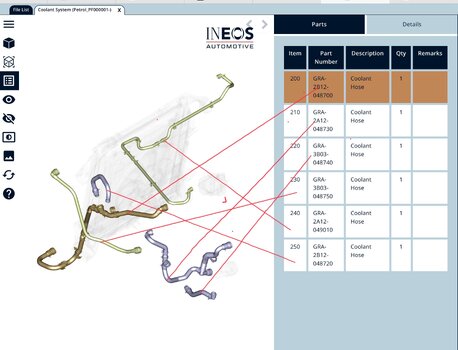
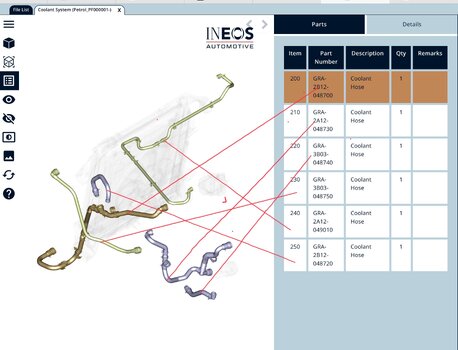
Last edited:
Similar threads
- Replies
- 0
- Views
- 149
- Replies
- 5
- Views
- 453
- Replies
- 1
- Views
- 648



