It seems that there have been questions about how to integrate your spritmonitor fuel consumption in your signature. I'll try to explain it here.
1. go to spritmonitor.de and log in with your account.
2. click on the vehicle for which you want to display your fuel consumption (I have half a dozen there, but in this case you will want to select your Grenadier).
3. click on "more ..."
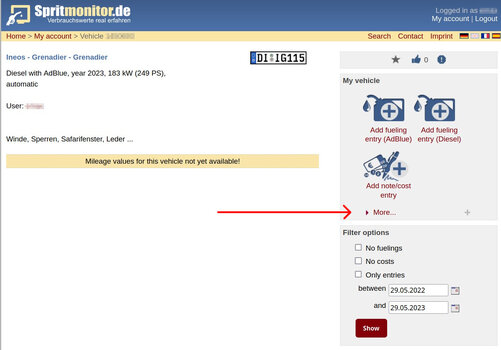
4. click on "Mileage icon"

5.Make your choices:
A) self explaining,
B) select BBCode. This is important!
C) click on "show", otherwise your changes will not be updated below.
D) copy the entire code from this box.
Please notice that I have selected a rendering with a blue background - for a reason: We have different designs here, and if somebody has chosen a bright design white he will not be able to see a white rendering. Same for dark texts: not possible to see if one has chosen a dark forum design. So it's mandatory to select a blue background with white letters. This will be visible on any design.
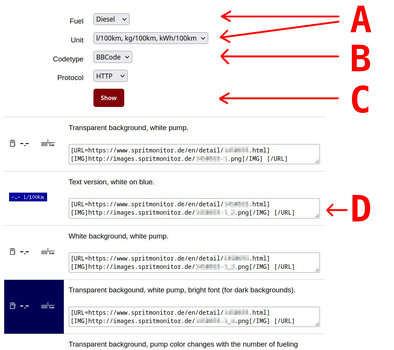
6. Now open your signature editor here in the forum, you find it top right if you click on your nickname.
7a. To switch the editor to BBCode-mode, click on the brackets icon at A)
7b. Paste the code from spritmonitor.de to the area marked B.
7c. IMPORTANT: toggle BB-code again (C) to be OFF (click on brackets again), otherwise your postings editor will stay in BBCode mode which you will not want.
7d. Click on "save".
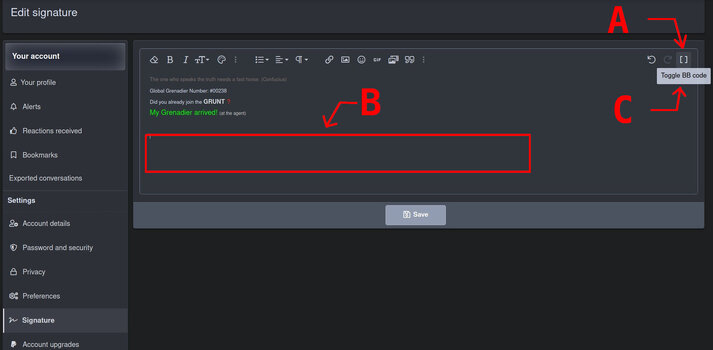
Done.
Some notes:
1. go to spritmonitor.de and log in with your account.
2. click on the vehicle for which you want to display your fuel consumption (I have half a dozen there, but in this case you will want to select your Grenadier).
3. click on "more ..."
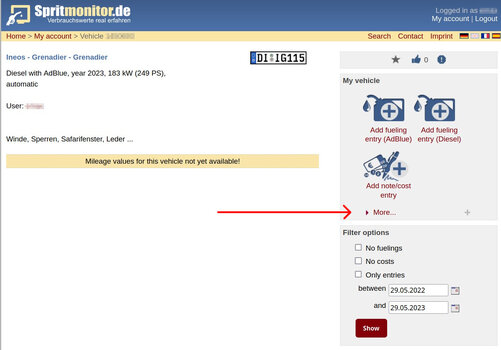
4. click on "Mileage icon"

5.Make your choices:
A) self explaining,
B) select BBCode. This is important!
C) click on "show", otherwise your changes will not be updated below.
D) copy the entire code from this box.
Please notice that I have selected a rendering with a blue background - for a reason: We have different designs here, and if somebody has chosen a bright design white he will not be able to see a white rendering. Same for dark texts: not possible to see if one has chosen a dark forum design. So it's mandatory to select a blue background with white letters. This will be visible on any design.
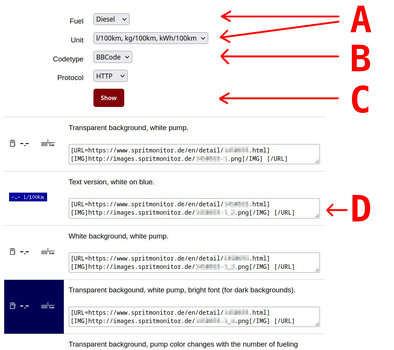
6. Now open your signature editor here in the forum, you find it top right if you click on your nickname.
7a. To switch the editor to BBCode-mode, click on the brackets icon at A)
7b. Paste the code from spritmonitor.de to the area marked B.
7c. IMPORTANT: toggle BB-code again (C) to be OFF (click on brackets again), otherwise your postings editor will stay in BBCode mode which you will not want.
7d. Click on "save".
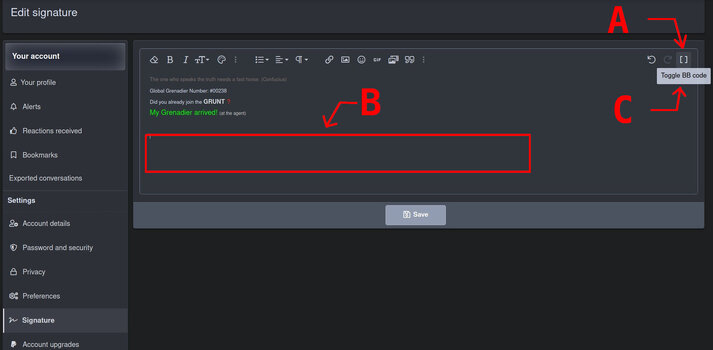
Done.
Some notes:
- I've had some quirks and had to try the entire procedure twice. But now it works.
- It is possible to have two renderings, one in mpg and one in l/100km. It helps everybody to understand the readings according to his own habits.
Last edited:



