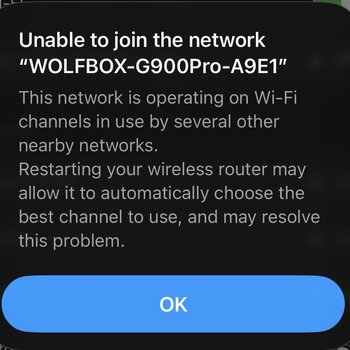G900 TriPro Firmware Update:
Download: https://wolfbox.com/pages/firmware
The new firmware version number is V1.6.3_251103, the main change of this version is:
Upgrade instructions:
Note: Copying the firmware to the card separately to upgrade only for a single dash cam to update. The file will be automatically deleted after the completion of the firmware upgrade.
Download: https://wolfbox.com/pages/firmware
The new firmware version number is V1.6.3_251103, the main change of this version is:
- Optimized encryption methods, improved Wi-Fi connection protocols, and upgraded local bin
- Enhanced Wi-Fi and warning pages in the preview interface; users can now customize alert window positioning and appearance
- Within the preview interface, users can customize split-screen content display
- Users can customize which information and function to appear in the preview interface.
- Added voice commands “show bumper camera” and “show cabin camera” to control additional camera displays.
- Optimized the range of the bumper camera indicator lines.
- Rear camera zoom settings now can be automatically saved after adjustment.
Upgrade instructions:
- Copy the firmware file to the root directory of the SD card (the outermost).
- Insert the SD card into the dash cam, and it will recognize the firmware. A prompt will appear; click to confirm and start the upgrade.
- After the upgrade progress bar is completed, the dash cam will restart and turn on automatically, indicating that the upgrade is complete.
Note: Copying the firmware to the card separately to upgrade only for a single dash cam to update. The file will be automatically deleted after the completion of the firmware upgrade.