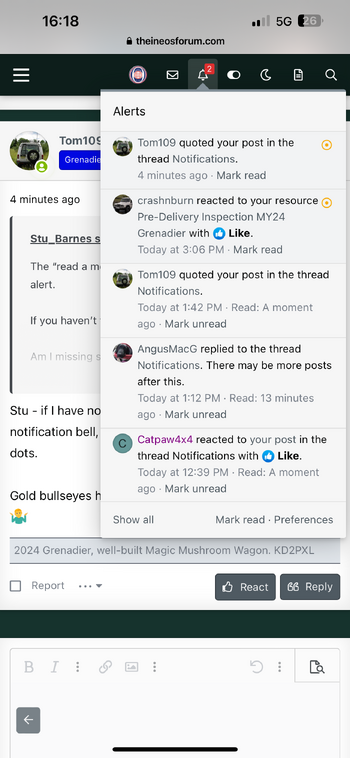When I click on the little Notifications bell, using either my iPhone or MacBook I no longer see a black dot at the end of UNREAD comments, likes, etc. This means I am likely to miss comments. I have looked at Preferences but can't see anything to adjust.
The Grenadier Forum
Register a free account today to become a member! Once signed in, you'll be able to contribute to the community by adding your own topics, posts, and connect with other members through your own private inbox! INEOS Agents, Dealers or Commercial vendors please use the contact us link at the bottom of the page.
-
Guest submit your best shot for a chance to win the December Photo Contest. Photo Contest Click Here
You are using an out of date browser. It may not display this or other websites correctly.
You should upgrade or use an alternative browser.
You should upgrade or use an alternative browser.
Notifications
- Thread starter Cheshire cat
- Start date
+1
The dot is still there, but it's like a pin-point! Agreed that it has become useless 
Ah, I see what you are referring to and agree completely. It is pretty well useless. Bottom left of comment and in light grey.The dot is still there, but it's like a pin-point! Agreed that it has become useless
Still can't really work out which posts I have read and not read
They updated the software on us again. I’ll try and dig into what’s gone on.
Ok. I can’t replicate the issues mentioned above. The gold bullseye is there for me for anything unread and the notification bell thingy is working as it did prior.
Can anybody get me a screenshot where there’s an issue please.
Can anybody get me a screenshot where there’s an issue please.
Last edited:
my only issue w/notifications is that when I click on the bell the list comes up and the "unread" are highlighted in grey (I'm using dark mode) but the highlight disappears after a few seconds. This never used to happen until I either clicked on the notification or clicked "Mark Read" at the bottom of the notification window.
I changed my preferences to not mark things read. It no longer cancels everything out when I open the drop-down. I have to manually mark things as read or go to the post, but I prefer that to missing replies. My notifications are still hard to pick out new vs unread at a glance though.

Stu - look at this screen shot. The little grey dot, to the right of the “read a moment ago” line for the top four replies. Crazy small dot.Ok. I can’t replicate the issues mentioned above. The gold bullseye is there for me for anything unread and the notification bell thingy is working as it did prior.
Can anybody get me a screenshot where there’s an issue please.
Quick somebody post, I updated my preferences to match Bruce'sI changed my preferences to not mark things read. It no longer cancels everything out when I open the drop-down. I have to manually mark things as read or go to the post, but I prefer that to missing replies. My notifications are still hard to pick out new vs unread at a glance though.
View attachment 7843636
Quick somebody post, I updated my preferences to match Bruce's
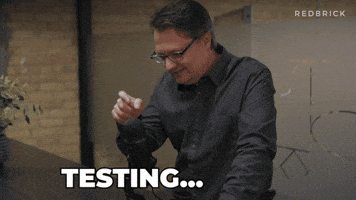
That fixes it, now gold dot for unread
Yes - gold dot is back!!!
Stu - look at this screen shot. The little grey dot, to the right of the “read a moment ago” line for the top four replies. Crazy small dot.
View attachment 7843638
The “read a moment ago” means you’ve read or seen the alert.
If you haven’t then there’s a gold bullseye.
Am I missing something here?
And for the what’s new. If you have not seen a post it’s in bold and when read it returns to normal non bold.
Stu - if I have not read anything recent, see “3” on the notification bell, then I click the bell, all I get are tiny, grey dots.The “read a moment ago” means you’ve read or seen the alert.
If you haven’t then there’s a gold bullseye.
Am I missing something here?
And for the what’s new. If you have not seen a post it’s in bold and when read it returns to normal non bold.
Gold bullseyes have left.
I think the update the tech chaps did messed up a few things.
Anything else that you notice let me know.
Anything else that you notice let me know.
Similar threads
- Replies
- 5
- Views
- 2K
- Replies
- 3
- Views
- 531
- Replies
- 5
- Views
- 643
- Replies
- 156
- Views
- 11K
- Replies
- 4
- Views
- 409