So there are a couple of ways to post links on the forum.
1. Using this method
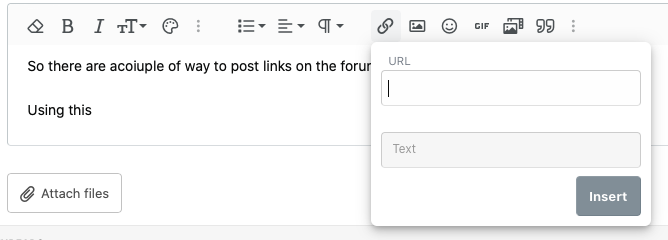
Which results in this Link which can be inserted inline with your text.
Or
2. Copy and paste or manually type out the link you want and insert it directly
like this to be standalone and separate from your text
As you can see option 2. unfurls the link so you see where it leads where option 1. inserts the link directly into the text without unfurling.
Both have their uses.
Note that some links don't unfurl. Why I've no idea but most will.
1. Using this method
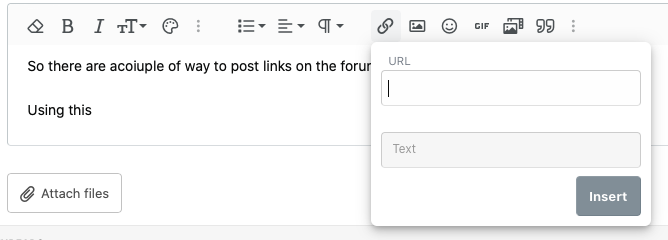
Which results in this Link which can be inserted inline with your text.
Or
2. Copy and paste or manually type out the link you want and insert it directly
like this to be standalone and separate from your text
As you can see option 2. unfurls the link so you see where it leads where option 1. inserts the link directly into the text without unfurling.
Both have their uses.
Note that some links don't unfurl. Why I've no idea but most will.



